Six Common WordPress Mistakes That Can Hurt Your Website
Published March 14th, 2018 by Brian Lipscomb
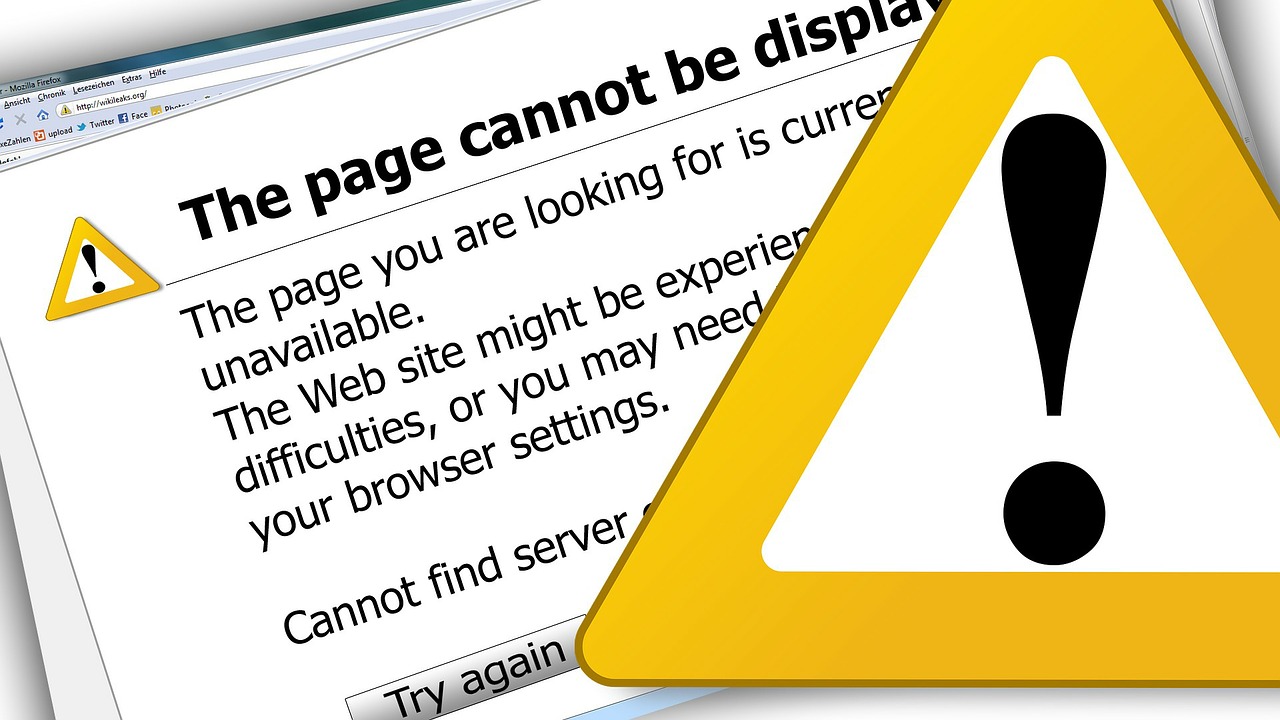
WordPress is a very popular platform to build a website on. It is estimated that almost a third of all websites use WordPress, and it is by far the most used Content Management System (CMS) available.
While WordPress is a great choice for your site, many business owners make key mistakes when deploying their it. These mistakes can lead to downtime, a poor looking site, or at worst a site that doesn’t work at all. Here are some of the biggest mistakes that business owners make when working with WordPress.
1. Ignoring Updates
WordPress, like any other software, needs to be updated. As new features are added and security vulnerabilities are discovered, updates are issued. WordPress now has an automatic update mechanism, but many don’t make use of it. You can set WordPress to no only update itself, but to also update plugins automatically. This ensures that you have the most up-to-date and secure code in place.
Plugins add useful features to WordPress and are available for just about any website need. However, plugins are coded by third parties and are often the target of malware and hacking attacks. A flaw in a plugin’s code could lead to infection of not only the plugin, but the entire website. Cleaning up an infected WordPress installation is not for the faint of heart.
The template you choose needs updates as well. A template determines how your site looks, and a poorly coded one can also create a way in for hackers. Pay attention to the template’s author and support pages to stay up to date on feature and security updates. Sometimes templates and plugins are abandoned by their author and if this is the case, you should re-think using them.
2. Using too Many Plugins
While the value of plugins is indisputable, they do have a downside. The more plugins you install, the slower your site may become. I have seen many sites where there are multiple plugins that perform the same or similar tasks, and such redundancy slows down the site and create multiple targets for hacking. Take time to think about what functionality you really want, and only use the plugins needed for those features.
3. Being Cheap
WordPress is free to install, and most plugins and templates offer a free version. While there is nothing wrong with using all free components, you could be missing out on great features that are only available with paid versions of those items. Paying for a theme or plugin also often ensures that you get more personalized support when something goes wrong.
4. Expecting a “Set it and Forget it” Experience
In a perfect world, you would install WordPress, install your template, install your plugins, create your content, and be done. The reality is much different. WordPress requires ongoing maintenance. Be prepared to check your site and plugins at least once a month. Also be sure to put a backup process in place, in case you need to move your site to another host or to combat a successful hack.
5. Being Afraid of Code
WordPress is code, and like any code, sometimes there are bugs. Plugins and templates are code too and are similarly susceptible to bugs. Such bugs could make your site look bad on mobile devices, or even disable your site altogether. If you’re unable or afraid to get your hands dirty with code, hire someone to do the work so that everything works the way you want.
6. Using Weak Passwords
As with anything else on the Internet, the strength of your password can make it easier (or harder) for hackers to be successful. Be sure to use strong, complex passwords. Yes, they are a pain to remember and type in, but again, recovering from a successful hack is not a pleasant experience. Remember that saying about an ounce of prevention?
The Final Word
WordPress can be a great platform for your small business site but be proactive and stay on top of the maintenance that needs to be done. If you do not have the time or simply do not want to have to worry about maintaining things, pay someone to do it. It’s just that simple. Technology changes quickly, and your site needs to keep up if you want to stay competitive.